In today’s digital age, having a strong online presence is essential for businesses to thrive. Custom web application development has emerged as a key strategy for companies looking to streamline their operations, enhance user experiences, and gain a competitive edge in the market. In this article, we’ll explore the intricacies of custom web application development, its benefits, key steps involved, and the importance of choosing the right development partner.
Custom web application development involves the creation of unique, tailor-made software solutions to address specific business needs and requirements. Unlike off-the-shelf solutions that offer generic functionalities, custom web applications are built from scratch, allowing for greater flexibility, scalability, and customization options.
What Is Custom Web Application Development?
Custom web application development refers to the process of creating a web-based software application tailored specifically to the needs and requirements of a particular business or organization.
Unlike off-the-shelf software, which is pre-built and designed to serve a wide range of users, custom web applications are built from scratch or customized extensively to address unique business challenges, processes, and objectives.
Custom web application development offers businesses the opportunity to create tailored solutions that address their unique needs, improve efficiency, and gain a competitive edge in the market.
Types of custom web applications
- E-commerce Platforms: Custom e-commerce platforms are designed to facilitate online buying and selling. They often include features such as product catalogues, shopping carts, secure payment gateways, and order management systems tailored to the specific needs of the business.
- Content Management Systems (CMS): Custom CMS solutions enable businesses to create, manage, and publish digital content on their websites. These applications typically offer user-friendly interfaces, customizable templates, and advanced content editing capabilities.
- Customer Relationship Management (CRM) Systems: Custom CRM systems are designed to help businesses manage interactions with current and potential customers. They often include features such as contact management, lead tracking, sales pipeline management, and customer communication tools.
- Project Management Tools: Custom project management applications help businesses streamline project planning, collaboration, and task management. These tools may include features such as task assignment, progress tracking, document sharing, and team communication functionalities.
- Inventory Management Systems: Custom inventory management systems are essential for businesses that deal with physical goods. These applications help track stock levels, manage suppliers, optimize order fulfilment processes, and generate real-time reports for better decision-making.
- Human Resource Management (HRM) Systems: Custom HRM systems streamline various HR processes, including recruitment, employee onboarding, payroll management, performance evaluation, and training tracking. These applications help improve efficiency and employee satisfaction.
- Learning Management Systems (LMS): Custom LMS platforms are used by educational institutions and businesses to deliver online training and educational courses. These systems typically include features such as course creation, student enrollment, progress tracking, and assessment tools.
- Booking and Reservation Systems: Custom booking and reservation applications are commonly used in industries such as hospitality, travel, and entertainment. These systems enable businesses to manage appointments, bookings, and reservations efficiently, reducing double bookings and improving customer satisfaction.
- Financial Management Software: Custom financial management software helps businesses track income, expenses, assets, and liabilities. These applications may include features such as invoicing, budgeting, tax management, and financial reporting capabilities tailored to the specific needs of the organization.
- Healthcare Information Systems: Custom healthcare information systems are designed to improve patient care, streamline administrative tasks, and enhance communication between healthcare providers. These applications may include electronic health records (EHR), medical billing, appointment scheduling, and telemedicine functionalities.
Benefits of Custom Web Application Development
One of the primary advantages of custom web application development is the ability to tailor the solution to suit the unique requirements of a business. Whether it’s automating internal processes, improving customer engagement, or enhancing data security, custom web applications offer a range of benefits, including:
- Tailored solutions to specific business needs: Custom web applications are designed to align perfectly with the unique requirements and workflows of a business, ensuring optimal efficiency and productivity.
- Scalability and flexibility: Custom web applications can easily adapt to evolving business needs and growth, allowing for seamless scalability without the constraints often associated with off-the-shelf solutions.
- Enhanced security measures: With cyber threats on the rise, security is a top priority for businesses. Custom web applications can be built with robust security features and protocols to safeguard sensitive data and protect against potential breaches.
How To Build Custom Web Application Development?
Building a custom web application involves several key steps and considerations. Here’s a general guide on how to build a custom web application development:
Define Requirements: Begin by clearly defining the objectives, functionalities, and requirements of the web application. Identify the target audience, key features, and desired outcomes to guide the development process.
Choose the Right Technology Stack: Select appropriate technologies, frameworks, and programming languages based on the requirements of the project. Consider factors such as scalability, security, performance, and compatibility with the development team’s skills and expertise.
Design User Interface (UI) and User Experience (UX): Create wireframes and mockups to visualize the layout, navigation, and design of the web application. Focus on creating an intuitive and visually appealing user interface that enhances the overall user experience.
Develop Backend Infrastructure: Build the backend components of the web application, including databases, servers, and application logic. Choose a suitable backend framework and database management system to handle data storage, retrieval, and processing.
Implement Frontend Functionality: Develop the frontend components of the web application using HTML, CSS, and JavaScript. Implement user interface elements, interactive features, and responsive design principles to ensure compatibility across devices and browsers.
Integrate Third-Party APIs and Services: Incorporate third-party APIs and services to add additional functionalities and enhance the capabilities of the web application. This may include payment gateways, social media integrations, mapping services, and authentication mechanisms.
Implement Security Measures: Implement robust security measures to protect the web application against common threats such as data breaches, SQL injection, cross-site scripting (XSS), and unauthorized access. Use encryption, authentication, and access control mechanisms to safeguard sensitive information.
Perform Testing and Quality Assurance: Conduct thorough testing to identify and address any bugs, errors, or performance issues in the web application. Test the application’s functionality, usability, compatibility, and security using manual and automated testing techniques.
Deploy to Production Environment: Once testing is complete and the web application meets the required quality standards, deploy it to the production environment. Configure servers, domain settings, and deployment pipelines to ensure a smooth and seamless deployment process.
Monitor and Maintain: Monitor the performance, security, and availability of the web application post-deployment. Implement monitoring tools and analytics to track user behaviour, system metrics, and error logs. Regularly update and maintain the web application to address any issues and incorporate new features or improvements.
Key Steps in Custom Web Application Development
The development of a custom web application involves several key stages, including:
- Planning and requirement analysis: This phase involves gathering requirements, defining the project scope, and outlining the goals and objectives of the web application.
- Designing the user interface: The user interface (UI) design is crucial for creating an intuitive and visually appealing web application that enhances user experiences.
- Development and coding phase: Developers use programming languages and frameworks to build the backend infrastructure and frontend elements of the web application.
- Testing and quality assurance: Rigorous testing is conducted to identify and rectify any bugs, errors, or performance issues before the final deployment.
- Deployment and maintenance: Once the web application has been tested and approved, it is deployed to the production environment. Regular maintenance and updates are essential to ensure optimal performance and security.
Budgeting for a custom web application requires a comprehensive understanding of the key factors influencing costs, which are heavily influenced by the project’s scope and complexity.
For instance, while simpler web applications may require only a few dozen hours to establish basic functionalities, larger enterprise-level systems could demand thousands of hours due to intricate features and integration needs.
How Much Does It Cost to Develop a Custom Web Application?
Here are the primary drivers of cost for custom web applications:
- Many User Roles and Permissions: The complexity of user roles and permission levels can significantly impact development time and effort. More intricate permission structures necessitate additional development work, increasing costs.
- Interface and Design Complexity: The level of customization and complexity in the user interface and design directly affects costs. Basic designs are more cost-effective, while advanced customization requires more time and resources, thereby increasing expenses.
- Backend Complexity: The complexity of backend components such as databases, APIs, and integrations influences costs. More sophisticated backend systems with extensive data processing or integration requirements incur higher development costs.
- Hosting Requirements: Hosting infrastructure choices, including shared cloud hosting or dedicated infrastructure, affect ongoing costs. Dedicated infrastructure typically incurs higher upfront and ongoing expenses compared to shared cloud hosting.
- Development Team Size and Timeline: The size of the development team and project timeline directly impact costs. Larger teams and shorter timelines often result in higher costs due to increased resource allocation and accelerated development pace.
- Feature Set and Module Dependencies: The breadth and complexity of features required by the web application influence costs. Integrating multiple features and dependencies increases development time and effort, consequently raising costs.
- Ongoing Management, Updates, and Support Needs: Consideration of ongoing management, updates, and support requirements is crucial. Factoring in post-launch support and maintenance costs ensures the sustainability of the web application over time.
Most custom web applications fall within the cost range of $25,000 to over $500,000. Although the initial investment may appear substantial, the long-term return on investment justifies the expenditure.
Here’s a comparison of typical cost ranges for different types of custom web applications:
- Small Business Web App: $25,000 – $75,000
- Custom Enterprise Solution: $75,000 – $250,000
- Highly Complex Platform: $250,000+
Understanding these cost drivers allows stakeholders to make informed decisions and allocate resources effectively during the custom web application development process.
How Much Time Does It Take to Develop a Custom Web Application?
The time required to develop a custom web application can vary widely depending on various factors such as complexity, features, technology stack, team size, and client requirements. Here’s a rough breakdown:
- Planning and Discovery: This phase involves gathering requirements, defining goals, creating wireframes, and outlining the scope of the project. Depending on the complexity, this can take anywhere from 1 to 4 weeks.
- Design: Once the requirements are clear, the design phase begins. This includes creating mockups, user interface design, and user experience design. Designing a custom web application typically takes 2 to 6 weeks.
- Development: This is the actual coding phase where developers build the application according to the design and specifications. The time required for development varies greatly depending on the complexity of features and functionalities. A simple web application might take 2 to 4 months to develop, while a more complex one can take 6 months to a year or even more.
- Testing and Quality Assurance: After development, the application goes through rigorous testing to ensure it functions correctly and meets the client’s requirements. This phase typically takes 2 to 6 weeks, depending on the size and complexity of the application.
- Deployment and Launch: Once testing is complete and any necessary revisions are made, the application is deployed to the production environment. This involves setting up servers, configuring databases, and ensuring everything is working smoothly. Deployment usually takes 1 to 2 weeks.
- Post-launch Support and Maintenance: After the application is live, there may be bugs to fix, updates to implement, and ongoing maintenance tasks. The time required for post-launch support can vary depending on the agreement with the client, but it’s an ongoing process.
Keep in mind that these timelines are estimates and can vary based on specific project requirements and circumstances. Having an experienced development team and clear communication throughout the process can help streamline development and reduce timeframes.
Technology Stack Used to Develop a Custom Web Application
The technology stack used to develop a custom web application depends on various factors such as the project requirements, scalability needs, budget, and the expertise of the development team. However, a typical technology stack for custom web application development often includes the following components:
Frontend Technologies:
- HTML (Hypertext Markup Language): For structuring the content of web pages.
- CSS (Cascading Style Sheets): For styling and designing the layout of web pages.
- JavaScript: For adding interactivity, dynamic content, and client-side functionality to web applications. Frameworks like React.js, Angular, or Vue.js are commonly used to streamline development.
Backend Technologies:
Programming Languages: Common languages for backend development include:
- JavaScript: Using Node.js with frameworks like Express.js.
- Python: Using frameworks like Django or Flask.
- Ruby: Using Ruby on Rails.
- Java: Using Spring Boot or other Java EE frameworks.
- PHP: Using frameworks like Laravel or Symfony.
Database Management System (DBMS):
MySQL, PostgreSQL, MongoDB, or others depending on the data requirements and scalability needs of the application.
Web Servers:
Apache: A widely used open-source web server.
Nginx: Known for its high performance and scalability.
Microsoft Internet Information Services (IIS): Commonly used for hosting ASP.NET applications on Windows servers.
Middleware:
Frameworks and Libraries: Middleware components like Express.js (for Node.js), Flask or Django (for Python), and others provide additional functionality and streamline development.
APIs (Application Programming Interfaces):
RESTful APIs: Used for communication between the frontend and backend components of the application.
GraphQL: An alternative to RESTful APIs for querying and manipulating data.
Development Tools and Environments:
Integrated Development Environments (IDEs): Such as Visual Studio Code, Sublime Text, or JetBrains IntelliJ IDEA.
Version Control Systems: Like Git for managing code changes and collaboration among developers.
Package Managers: Such as npm (for Node.js), pip (for Python), or Composer (for PHP) to manage dependencies.
Deployment and Hosting:
Cloud Platforms: Like Amazon Web Services (AWS), Microsoft Azure, or Google Cloud Platform (GCP) for scalable and reliable hosting.
Containerization and Orchestration: Using Docker and Kubernetes for containerization and managing deployment at scale.
Traditional Hosting Providers: Shared hosting, Virtual Private Servers (VPS), or Dedicated Servers for smaller-scale applications.
Conclusion
Developing a custom web application involves careful consideration of various factors, including the project requirements, scalability needs, budget, and technology expertise.
A typical technology stack for such projects includes frontend technologies like HTML, CSS, and JavaScript frameworks such as React.js or Angular, alongside backend technologies like Node.js, Python, or Java with corresponding frameworks like Express.js, Django, or Spring Boot.
Database management systems, web servers, middleware, APIs, development tools, and deployment/hosting solutions also play crucial roles in the development process.
The choice of technology stack depends on the specific needs and goals of the project, as well as the preferences and expertise of the development team.
By selecting the appropriate technologies and tools, businesses can create custom web applications that meet their unique requirements, provide a seamless user experience, and contribute to their overall success in the digital landscape.

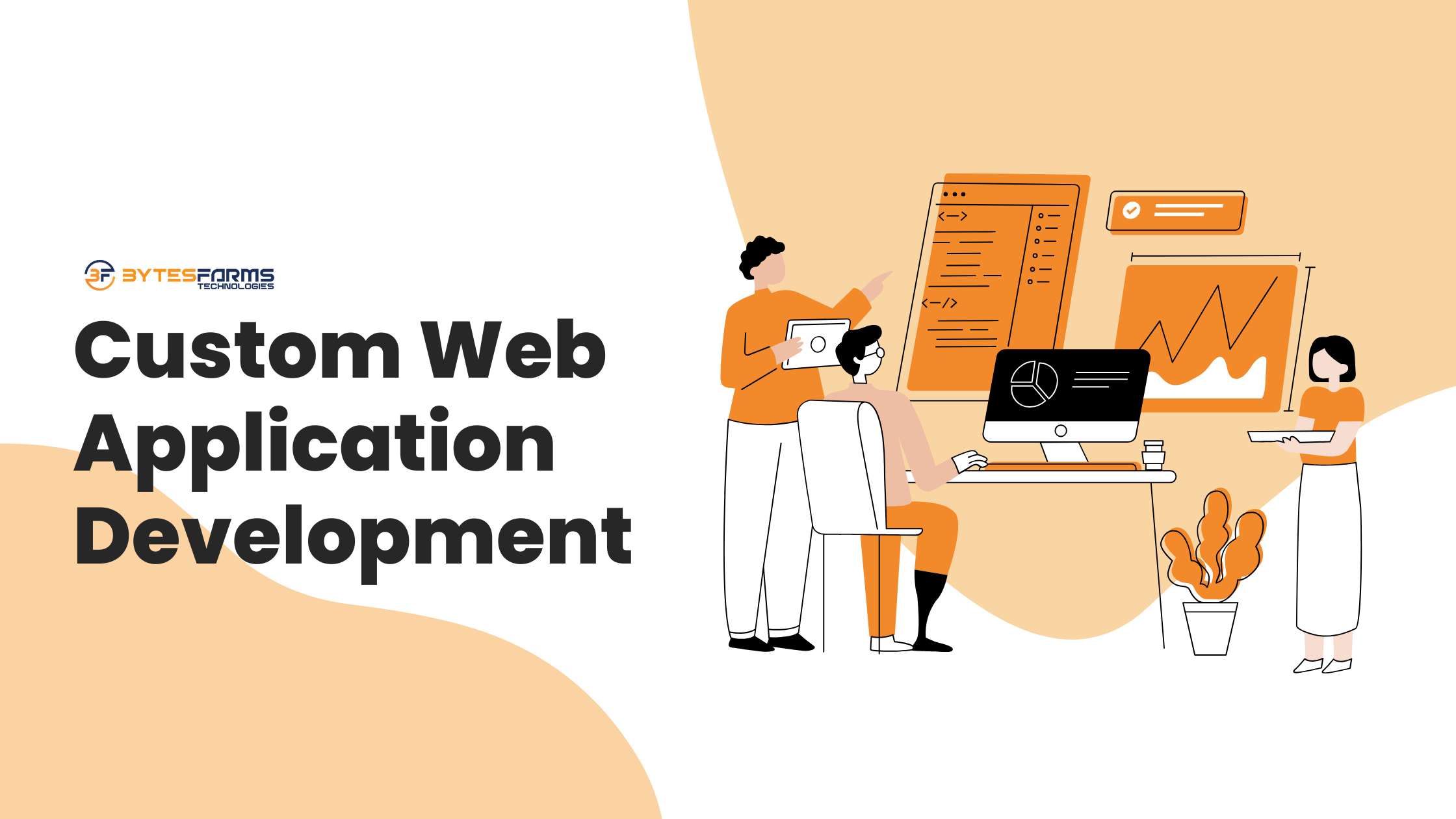
 Top Advantages of IT Staff Augmentation for Your Business
Top Advantages of IT Staff Augmentation for Your Business 
Leave A Comment