In the digital age, having an online presence is essential for artists. An art portfolio website not only showcases your creativity and skill but also makes it easier for potential clients, employers, and galleries to find and contact you. Whether you’re a painter, photographer, digital artist, or sculptor, a well-designed portfolio website can serve as your professional online business card. This blog post will guide you through the essential steps of creating an art portfolio website that is both visually appealing and optimized for search engines.
How to make an art portfolio website?
Before diving into the technical aspects of building your website, it’s crucial to understand the purpose it will serve.
Define Your Goals
- Are you looking to attract potential clients or gallery representatives?
- Is your portfolio meant to secure freelance projects or full-time employment?
- Do you want to sell your artwork directly through your website?
Identifying your goals will help shape the design, content, and functionality of your site.
Identify Your Target Audience
- Who is your website for?
- Are they art collectors, gallery owners, or potential employers?
- Understanding your audience will influence the tone of your content and the type of artwork you choose to highlight.
Highlight the Type of Work to Showcase
- Focus on the art that best represents your style and skills.
- Ensure the portfolio reflects the type of work you want to be known for.

Choosing the Right Platform
Choosing the right platform is one of the most critical steps in building your art portfolio website. The platform will determine how easy it is to manage your site, how it looks, and how well it performs in search engines.
Overview of Popular Platforms
- WordPress: Highly customizable with a wide range of plugins, ideal for those with some technical knowledge.
- Wix: User-friendly drag-and-drop interface, perfect for beginners.
- Squarespace: Offers elegant templates and excellent customer support, great for a polished look without much hassle.
Pros and Cons of Each
WordPress:
- Pros: Highly flexible, thousands of themes and plugins, strong SEO capabilities.
- Cons: Requires more setup and maintenance, can be overwhelming for beginners.
Wix:
- Pros: Easy to use, no coding required, many design options.
- Cons: Less flexible, can be expensive, limited SEO options.
Squarespace:
- Pros: Beautiful templates, good support, easy to maintain.
- Cons: Limited customization, can be costly, not as powerful for SEO.
Adobe Portfolio:
- Pros: Seamless integration with Adobe products, straightforward setup, focused on creative professionals.
- Cons: Limited to Creative Cloud subscribers, fewer customization options.
SEO Considerations for Platform Selection
- Look for platforms that allow easy editing of meta tags, URLs, and alt text.
- Choose a platform that offers fast loading times and mobile optimization.
Designing Your Art Portfolio Website
A visually appealing design is crucial for an art portfolio website. Your website should reflect your artistic style while being professional and user-friendly.
Importance of a Professional Design
- Your website’s design should be a reflection of your art.
- Professional design instills confidence in potential clients and collaborators.
Tips for Choosing a Template
- Select a template that puts your artwork front and center.
- Look for clean, minimalistic designs that do not distract from the art.
- Ensure the template is responsive, meaning it looks good on all devices.
Creating a User-Friendly Layout
- Navigation should be simple and intuitive.
- Include easy-to-find links to all essential pages (About, Contact, Portfolio).
- Consider a grid layout to organize your artwork, which allows visitors to see multiple pieces at once.
Mobile Responsiveness
- More than half of web traffic comes from mobile devices.
- Make sure your website is mobile-friendly to reach a broader audience.
Showcasing Your Artwork
Your portfolio’s primary focus should be on your artwork. The way you present your work can make a significant difference in how it’s perceived.
Selecting the Best Work to Feature
- Showcase only your best work—quality over quantity.
- Curate your portfolio to highlight your most impressive and relevant pieces.
Organizing Artwork by Categories or Themes
- Divide your work into categories such as “Paintings,” “Photography,” or “Digital Art.”
- This organization makes it easier for visitors to find what they are interested in.
High-Quality Images and Image Optimization for SEO
- Use high-resolution images to showcase the details of your work.
- Optimize images by compressing them without losing quality to ensure fast loading times.
- Use descriptive file names and alt text to improve search engine rankings.
Adding Descriptions and Context to Your Art
- Include brief descriptions or stories behind each piece.
- Explain the inspiration, techniques used, and any other relevant details.
- Use keywords naturally in descriptions to enhance SEO.
Creating Essential Pages
Beyond showcasing your artwork, your website needs a few key pages to provide context and make it easy for visitors to learn more about you.
Home Page
- The first impression of your site; should be visually striking and immediately showcase your art.
- Include a brief introduction or artist statement to welcome visitors.
About Page
- Tell your story—who you are, your background, and what inspires you.
- This page helps build a personal connection with your audience.
Gallery/Portfolio Page
- The heart of your website, where visitors can view your work.
- Ensure easy navigation with clear categories or a filter option.
Contact Page
- Provide multiple ways for visitors to contact you (email, social media, contact form).
- Make it easy for potential clients or collaborators to reach out.
Blog (Optional)
- A blog can be a powerful tool for SEO and audience engagement.
- Share insights, process details, or art-related news.
- Regular updates help keep your site fresh and improve your search rankings.
SEO Strategies for Your Art Portfolio Website
For your portfolio to be found online, it must be optimized for search engines. Here are some essential SEO strategies:
On-Page SEO: Titles, Meta Descriptions, and Alt Text
- Titles: Use clear, descriptive titles for each page, incorporating keywords naturally.
- Meta Descriptions: Write concise meta descriptions for each page, summarizing the content and including relevant keywords.
- Alt Text: Add alt text to all images, describing the content of the image and including keywords where appropriate.
Keywords: Research and Implementation
- Use tools like Google Keyword Planner or Ubersuggest to find keywords related to your art niche.
- Include primary and secondary keywords in your titles, headers, and throughout your content.
- Avoid keyword stuffing—focus on natural inclusion.
Optimizing Images for Faster Load Times
- Compress images to reduce file size without sacrificing quality.
- Use modern image formats like WebP for better compression.
- Consider lazy loading to improve page speed.
Link Building and Internal Linking
- Build links to your site by submitting it to art directories, writing guest posts, or collaborating with other artists.
- Use internal links to guide visitors through your website and improve SEO by linking related pages.
Importance of Regular Updates and Fresh Content
- Regularly update your portfolio with new work to show that your site is active.
- Fresh content, such as blog posts, can help improve your SEO rankings.
Let’s Build Together!
If you’re looking to create a standout website for your art portfolio, get in touch with us today.
Promoting Your Art Portfolio Website
Once your website is live, it’s time to promote it. Effective promotion will drive traffic to your site and increase your visibility.
Social Media Integration
- Share your website and new artwork on social media platforms like Instagram, Facebook, and Twitter.
- Include social media buttons on your website for easy sharing.
Networking and Collaborations
- Network with other artists, galleries, and influencers.
- Collaborate on projects or cross-promote to reach a broader audience.
Email Marketing
- Build an email list to keep in touch with fans and clients.
- Send regular newsletters with updates, new art, or upcoming shows.
Guest Blogging
- Write guest posts for art blogs or websites to build backlinks and drive traffic.
- Share your expertise and link back to your portfolio.
Common Mistakes to Avoid
Building an art portfolio website can be challenging, and there are common pitfalls to avoid:
Overloading with Too Much Content
- Keep your portfolio concise; too much content can overwhelm visitors.
- Focus on your best work and the most critical information.
- Ensure your site is fully responsive; mobile visitors are a significant portion of your audience.
Neglecting SEO Best Practices
- Don’t overlook SEO—your site needs to be discoverable by search engines.
- Regularly review and update your SEO strategy.
Frequently Asked Questions
1. What should I include in my art portfolio website?
Your art portfolio website should include your best work, organized by categories or themes, along with an About page that provides information about you and your artistic background. Essential pages also include a Home page, Contact page, and optionally, a Blog for sharing insights and updates. It’s crucial to focus on quality over quantity—showcase only your strongest pieces that best represent your style and skills.
2. Which platform is best for building an art portfolio website?
The best platform depends on your needs and technical expertise. WordPress offers great flexibility and SEO options, making it ideal for those comfortable with some technical setup. Wix and Squarespace are more user-friendly, offering drag-and-drop design options with minimal setup, while Adobe Portfolio integrates well with Creative Cloud, making it perfect for digital artists. Consider your specific needs, such as design preferences, ease of use, and SEO capabilities, when choosing a platform.
3. How can I optimize my art portfolio website for SEO?
To optimize your art portfolio website for SEO:
- Use relevant keywords in your page titles, meta descriptions, and image alt text.
- Ensure your site is mobile-friendly and loads quickly by optimizing images.
- Regularly update your site with new content, such as blog posts or new artwork.
- Build backlinks by collaborating with other artists and submitting your site to art directories.
4. How do I choose which artwork to showcase on my portfolio?
Choose artwork that best represents your style and the type of work you want to attract. Focus on quality rather than quantity—select your strongest pieces that demonstrate your skills and creativity. Organize your artwork by themes or categories to make it easier for visitors to navigate and find what they’re interested in.
5. How can I promote my art portfolio website?
Promote your art portfolio website by integrating it with your social media profiles, sharing updates and new artwork regularly. Engage in networking by collaborating with other artists and participating in online art communities. Utilize email marketing to keep your audience informed about your latest work and exhibitions. Consider guest blogging on art-related sites to reach a wider audience and build backlinks to your portfolio.
Read More: How to Make a Professional Website for a Plumber?
Conclusion
Creating an art portfolio website is an essential step for any artist looking to establish an online presence. By carefully planning your site, choosing the right platform, and optimizing it for search engines, you can showcase your work to a global audience. Remember to focus on high-quality visuals, clear organization, and ongoing promotion to ensure your portfolio stands out. Now that you have the knowledge, it’s time to start building your art portfolio website and share your creativity with the world.

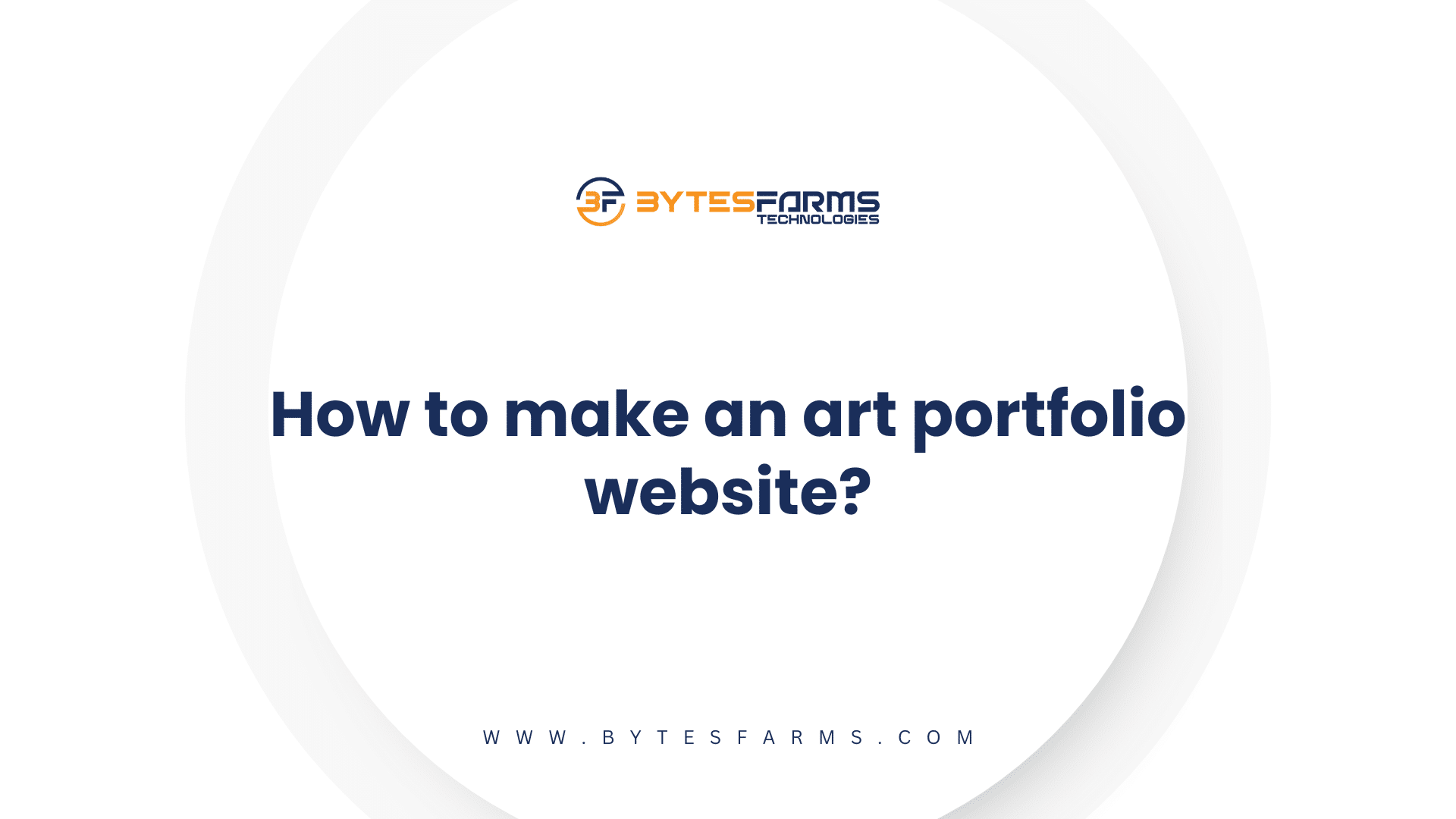


Leave A Comment