Cloud migration is more than just a buzzword; it’s a transformative journey that businesses are embarking on to stay competitive and agile. Imagine moving all your precious belongings to a new, state-of-the-art home—that’s what cloud migration is like for your digital assets. In this guide, we’ll explore everything you need to know about cloud migration services, from the basics to best practices and future trends.
What is Cloud Migration?
Cloud migration is the process of moving digital business operations into the cloud. Think of it as relocating your IT infrastructure, applications, and data from on-premises hardware to cloud-based services. This transition allows businesses to leverage cloud computing benefits such as flexibility, scalability, and cost savings.
Benefits of Cloud Migration
Migrating to the cloud offers a multitude of benefits for businesses of all sizes, encompassing cost savings, operational efficiency, and strategic advantages. Here are some of the key benefits:
1. Cost Savings
- Reduced Capital Expenditure: Cloud migration eliminates the need for significant upfront investment in hardware and data centers. Businesses can shift from capital expenditures to operational expenditures, paying only for the resources they use.
- Lower Operating Costs: Maintenance, upgrades, and energy costs associated with physical infrastructure are significantly reduced. Cloud service providers handle these aspects, allowing businesses to save on operational expenses.
2. Scalability and Flexibility
- On-Demand Resources: Cloud services offer the flexibility to scale resources up or down based on demand. This elasticity ensures that businesses can handle varying workloads efficiently.
- Global Reach: Cloud providers have data centers worldwide, enabling businesses to deploy applications and services closer to their users, reducing latency and improving performance.
3. Enhanced Security
- Advanced Security Measures: Leading cloud providers invest heavily in security measures, offering features like encryption, identity management, and threat detection that are often more advanced than those available to individual organizations.
- Compliance and Certifications: Many cloud providers comply with industry standards and regulations, which can help businesses meet their compliance requirements.
4. Improved Collaboration and Accessibility
- Anywhere Access: Cloud-based services can be accessed from anywhere with an internet connection, facilitating remote work and improving collaboration among geographically dispersed teams.
- Real-Time Collaboration: Tools and applications hosted in the cloud allow multiple users to work on the same documents and projects in real time, enhancing productivity.
5. Disaster Recovery and Business Continuity
- Data Backup and Recovery: Cloud providers typically offer robust backup solutions, ensuring data is regularly backed up and easily recoverable in the event of a disaster.
- High Availability: Cloud infrastructure is designed for high availability, with redundancy and failover mechanisms in place to ensure continuous operation and minimal downtime.
6. Innovation and Speed to Market
- Rapid Deployment: Cloud environments allow for quick deployment of applications and services, enabling businesses to bring products to market faster.
- Access to Cutting-Edge Technologies: Cloud providers offer access to advanced technologies such as artificial intelligence, machine learning, and big data analytics, empowering businesses to innovate and stay competitive.
7. Environmental Sustainability
- Energy Efficiency: Cloud data centers are often more energy-efficient than traditional data centers due to optimized resource utilization and economies of scale.
- Reduced Carbon Footprint: By leveraging shared infrastructure, businesses can reduce their carbon footprint and contribute to environmental sustainability.
8. Simplified IT Management
- Automated Updates and Maintenance: Cloud providers manage software updates, patches, and maintenance, freeing up internal IT teams to focus on strategic initiatives rather than routine tasks.
- Streamlined Operations: With cloud services, businesses can consolidate and streamline their IT operations, reducing complexity and improving overall efficiency.
Challenges in Cloud Migration
Migrating to the cloud, while beneficial, also presents several challenges that organizations must address to ensure a smooth transition and optimal performance. Here are some of the primary challenges associated with cloud migration:
1. Security and Compliance Concerns
- Data Security: Moving sensitive data to the cloud can raise concerns about data breaches and unauthorized access. Ensuring that data is encrypted both in transit and at rest is crucial.
- Compliance Issues: Different industries have specific regulatory requirements (e.g., GDPR, HIPAA) that must be adhered to. Ensuring compliance in the cloud can be complex and requires a thorough understanding and implementation of relevant controls.
2. Downtime and Service Disruption
- Migration Downtime: The process of migrating data and applications can lead to downtime, affecting business operations. Planning and executing the migration with minimal disruption is essential.
- Service Reliability: Ensuring that the chosen cloud service provider offers reliable and high-availability services is critical to avoid potential downtimes post-migration.
3. Data Transfer and Integration
- Data Transfer Bottlenecks: Migrating large volumes of data to the cloud can be time-consuming and bandwidth-intensive, leading to potential delays.
- Integration with Existing Systems: Ensuring seamless integration between cloud services and existing on-premises systems can be challenging, requiring careful planning and execution.
4. Cost Management
- Unexpected Costs: While the cloud can offer cost savings, poorly managed migrations and resource usage can lead to unexpected expenses. Implementing proper cost management and monitoring tools is essential.
- Cost Complexity: Understanding the cost structure of cloud services, which often involves various pricing models and tiers, can be complex and requires careful analysis to optimize spending.
5. Skills and Expertise
- Skill Gaps: Migrating to the cloud requires specific skills and expertise that may not be available in-house. Training staff or hiring experts can be necessary but challenging and costly.
- Change Management: Ensuring that employees adapt to new tools and processes in the cloud environment requires effective change management and continuous training.
6. Performance and Latency
- Performance Issues: Cloud services can sometimes experience performance issues due to network latency or resource contention. Ensuring that critical applications perform well in the cloud requires proper testing and optimization.
- Network Dependence: Cloud services rely heavily on internet connectivity. Ensuring robust and reliable network infrastructure is essential to prevent performance degradation.
7. Vendor Lock-In
- Proprietary Technologies: Some cloud providers use proprietary technologies that can make it difficult to move applications and data to another provider in the future. Ensuring flexibility and avoiding vendor lock-in is a significant consideration.
- Contractual Commitments: Long-term contracts with cloud providers can be restrictive, making it challenging to switch providers if service levels or pricing become unfavorable.
8. Data Governance and Management
- Data Control: Ensuring proper data governance, including data ownership and control, is crucial in a cloud environment. Organizations need clear policies and procedures for managing data in the cloud.
- Data Residency: Compliance with data residency requirements, which dictate where data can be stored and processed, can complicate cloud migration, especially for global organizations.
9. Legacy Systems Compatibility
- Modernization of Legacy Applications: Many legacy applications are not designed for the cloud and may require significant modification or complete re-architecture, which can be complex and costly.
- Compatibility Issues: Ensuring that legacy systems are compatible with cloud environments often involves extensive testing and potential reconfiguration.
Types of Cloud Migration Services
Public Cloud
Public cloud services are offered by third-party providers over the Internet. They are ideal for businesses looking for scalability and cost-efficiency. Major players include AWS, Microsoft Azure, and Google Cloud.
Private Cloud
A private cloud is dedicated to a single organization, providing more control and security. It’s perfect for businesses with specific regulatory requirements or those needing a tailored environment.
Hybrid Cloud
The hybrid cloud combines public and private clouds, offering the best of both worlds. It allows businesses to maintain sensitive data on-premises while leveraging the public cloud for other operations.
Key Steps in Cloud Migration
Assessment and Planning
Start with a thorough assessment of your current IT landscape. Identify which applications and data can be moved to the cloud and create a detailed migration plan.
Choosing the Right Cloud Provider
Select a cloud provider that aligns with your business needs. Consider factors like service offerings, pricing, and support.
Data Migration Strategies
Decide on the best approach for moving your data:
- Big Bang Migration: Move all data at once.
- Trickle Migration: Gradually move data over time.
Application Migration Strategies
Applications can be migrated using several strategies:
- Rehosting (Lift and Shift): Moving applications without modifications.
- Replatforming: Making minimal changes to optimize for the cloud.
- Refactoring: Redesigning applications to fully leverage cloud benefits.
Testing and Validation
Thoroughly test the migrated applications and data to ensure everything works correctly in the new environment.
Optimization and Monitoring
After migration, continuously optimize your cloud environment and monitor performance to ensure everything runs smoothly.
Popular Cloud Migration Tools
AWS Migration Tools
Amazon Web Services offers a suite of tools to facilitate migration, including AWS Migration Hub, AWS Application Discovery Service, and AWS Database Migration Service.
Microsoft Azure Migration Tools
Azure provides tools like Azure Migrate, Azure Site Recovery, and Azure Database Migration Service to support seamless transitions.
Google Cloud Migration Tools
Google Cloud’s migration tools include Migrate for Compute Engine, Database Migration Service, and Transfer Appliance.
Best Practices for Cloud Migration
Comprehensive Assessment
Conduct a detailed assessment to understand your current environment and identify the best migration approach.
Clear Migration Strategy
Develop a clear strategy that outlines the steps, timelines, and responsibilities involved in the migration process.
Robust Security Measures
Implement strong security measures to protect your data during and after migration. This includes encryption, access controls, and regular security audits.
Continuous Monitoring and Optimization
Regularly monitor your cloud environment and optimize resources to ensure maximum efficiency and performance.
Common Pitfalls to Avoid
Inadequate Planning
Failing to plan adequately can lead to migration delays, cost overruns, and operational disruptions.
Overlooking Security
Ignoring security during migration can result in data breaches and compliance issues.
Ignoring Application Dependencies
Not considering application dependencies can cause functionality issues post-migration.
Future Trends in Cloud Migration
AI and Machine Learning in Cloud Migration
AI and machine learning are set to revolutionize cloud migration, offering advanced tools for automation, optimization, and predictive analytics.
Increasing Adoption of Multi-Cloud Strategies
More businesses are adopting multi-cloud strategies to avoid vendor lock-in and leverage the best services from different providers.
FAQs
What is the average time for a cloud migration?
The average time for a cloud migration can vary widely depending on the size and complexity of the IT infrastructure. It can range from a few weeks to several months.
How do I choose the right cloud provider?
Consider factors such as service offerings, pricing, support, security, and compliance when choosing a cloud provider. Conduct thorough research and possibly a proof of concept.
What are the costs associated with cloud migration?
Costs can include cloud provider fees, data transfer costs, labor costs for planning and execution, and potential downtime costs. It’s crucial to create a detailed budget.
Can all applications be moved to the cloud?
Not all applications are suitable for the cloud. Legacy applications, those with strict regulatory requirements, or those with high data transfer needs may pose challenges.
How do I ensure data security during cloud migration?
Ensure data security by using encryption, strong access controls, regular security audits, and compliance with relevant regulations.
Conclusion
Cloud migration is a critical step for businesses looking to stay competitive in today’s digital landscape. By understanding the process, leveraging the right tools, and following best practices, you can ensure a smooth transition and reap the numerous benefits of cloud computing.
Read More: Design vs. Functionality: Role of Website Design and Development


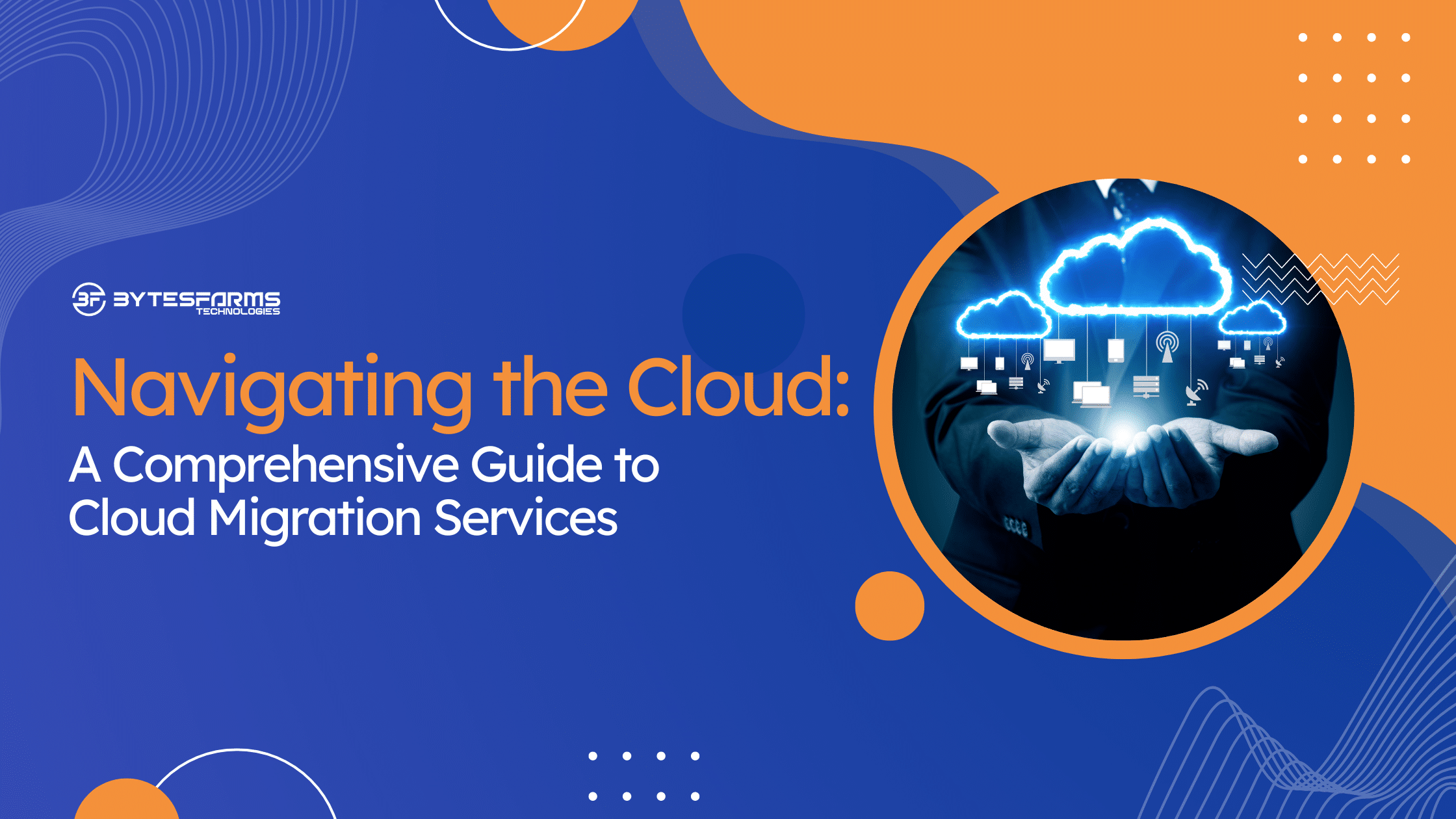

Leave A Comment